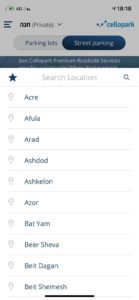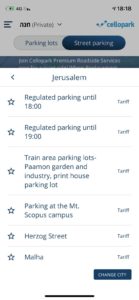“How can I park in Jerusalem when I rent a car? I don’t see parking meters in the blue and white areas?
This is the most common question I receive. The city of Jerusalem decided to remove the parking ticket machines and replace them with parking apps but not all apps work for tourists.
We have done our research and working together with Cellopark we have helped them create an app that works for anyone.
Here are our favorite reasons to use Cellopark.
- Identity – tourists no longer have to put in an Israeli identity number (Teudat Zehut) in order to open an account with Cellopark.
- Credit Card – the app allows users to use international credit cards
- Phone Number – past versions asked applicants to list their local Israeli number. Now tourists can list phone numbers from across the world especially since many tourists don’t rent local phones anymore.
- Language– the app automatically detects your phone’s language and switches it for you from Hebrew to English, saving tourists from feeling at a loss with Hebrew instructions. The app is available in Hebrew, English, Arabic and Russian.
- Malls & Parking Lots – you can park in more than 250 parking lots across the country like Malcha Mall, Liberty Bell Park and the Train Station parking lots. Making it simple to pay automatically at the exit.
- Customer Service – english customer service representatives are available more often at Cellopark and they respond to emails as well.
*NEW FEATURE*
Cellopark can tell you where you can find available parking spaces – in lots and on the street
Although we focus on tourism in Jerusalem – Cellopark works across the country. Just choose the region you are in and PARK.
STEP BY STEP GUIDE
So here is the UNOFFICIAL step by step guide to signing up for Cellopark.
Step #1
Download the app for iOs or Android – Cellopark (not Cellopark Australia). The app will automatically detect the language of your phone and switch to English. The app is available in Hebrew, English, Russian or Arabic.
If for some reason it doesn’t then click on the world logo in the top right corner to switch languages.
Step #2
Input your telephone number. Cellopark allows you to input an international number or an Israeli number. You will receive a special code via SMS that you will need to verify that your phone is connected to your account.
Step #3
In order to register you will need to fill in your full name and email address. This is the step where you need to know your car license plate number and enter it here.
You must confirm that you have read the terms and conditions.
Step #4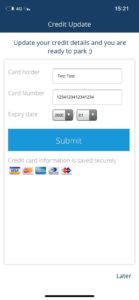
To complete registration you will need to enter a credit card number. Cellopark offers tourists the option to use an international credit card. Submit your details.
If the app recognizes your credit card as a tourist card then it will ask you to approve a pre payment with a minimum of 50 NIS + a 6 NIS fee. This pre payment and fee lasts for a year and goes towards paying for parking and the service to remind you to turn off your Cellopark. Tourists will only be charged a service fee each time you pre-pay.
Locals with Israeli credit cards are charged a monthly fee for this service – only if they use Cellopark within that month.
Step #5
Open the Cellopark app when you are ready to park. Make sure to choose the city that you are in (if you put the wrong city you will get a ticket). Press to START.

Extra features that Cellopark offers-
Residents of Jerusalem – if you are a resident of Jerusalem and have applied for a resident sticker for your car with your current license plate then the system automatically charges you the resident rate.
Reminders – Cellopark offers you a feature to automatically turn off the parking app once you start moving again. This comes in very handy since I often forget to turn it off before I drive away. It has saved me a lot of money!
Step #6
Cellopark now offers a service to tell you where there are available parking spots in parking lots near by and on the street. Just check the map.
Step #7
Removing your rental car from the app when you return the car is easy. Click on the three bars on the top left corner and then Manage Vehicles. Choose the rental car and click on the delete icon _ the red garbage can. Then click delete vehicle. You can now keep your account for your next trip but you won’t be connected to your old rental car.
If you are having trouble with the app then call 03-7187711 or *9070 and ask for an English speaking customer service rep to help you.
Welcome to Jerusalem and we hope you enjoy your stay.
Looking for FUN Activities to do while you are here?
Check out our FUN Favorites and Calendar of daily events.